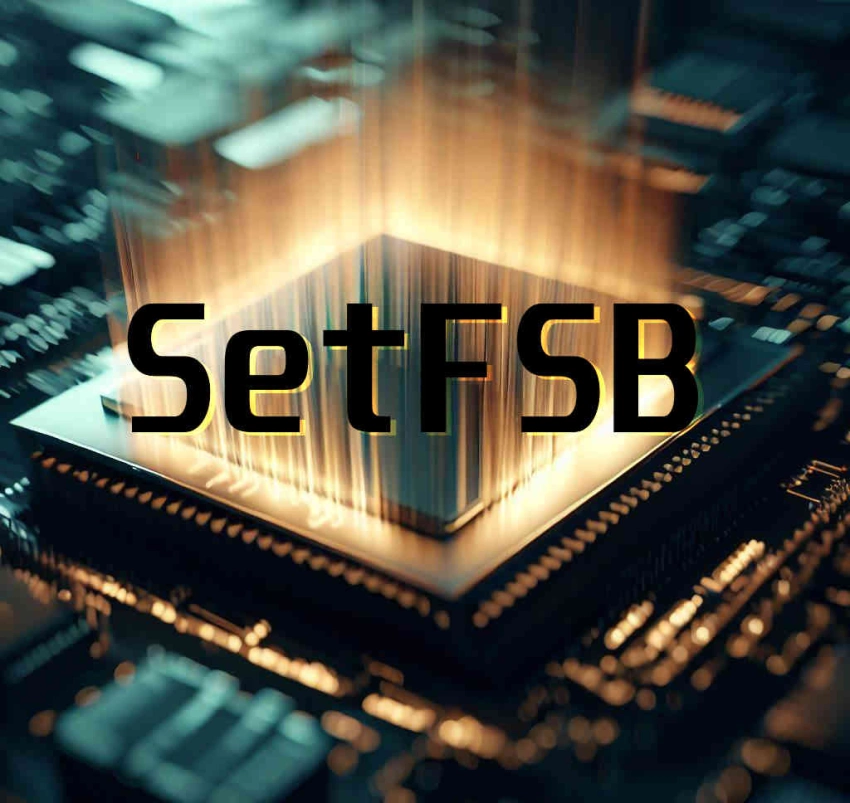SetFSB is a free Windows utility designed for overclocking computers by adjusting the Front Side Bus (FSB) frequency. The program allows users to modify their system's clock speeds without entering BIOS settings. It supports various chipsets from manufacturers like Intel, AMD, SiS, and VIA.
The software features a simple user interface and provides real-time monitoring of system parameters such as CPU frequency, temperature, and voltage. However, users should exercise caution when using SetFSB, as incorrect settings can lead to system instability or hardware damage.
One of the main advantages of SetFSB is its ability to work with motherboards that have limited overclocking options in BIOS. The program is particularly popular among computer enthusiasts and overclockers who want to improve their system's performance.
Note: SetFSB should only be used by experienced users who understand the risks associated with overclocking, and it's essential to ensure compatibility with your specific hardware before use.
| SetFSB Characteristics | |
|---|---|
| Full Name | SetFSB (Set Front Side Bus) |
| Type | System utility software |
| Main Purpose | Overclocking tool for adjusting CPU and FSB frequencies |
| Developer | SetFSB Team |
| Initial Release | 2008 |
| Operating System | Windows XP/Vista/7/8/10 |
| File Size | ~2 MB |
| License Type | Freeware |
| Main Features | |
| • Real-time FSB adjustment • CPU frequency modification • Clock generator support • Temperature monitoring • Voltage monitoring • Multiple chipset support • Profile saving/loading • Automatic clock detection |
|
| Supported Clock Generators | |
| • ICS • SLG • SMSC • IDT • Cypress • Realtek • VIA |
|
| Advantages | |
| • User-friendly interface • Real-time adjustments • No reboot required • Stable operation • Wide hardware support |
|
| Limitations | |
| • Not all motherboards supported • Risk of system instability • Potential hardware damage if misused • Limited modern hardware support |
|
| Safety Features | |
| • Frequency limits • Temperature monitoring • Emergency shutdown options • Profile backup |
|
| Common Uses | |
| • CPU overclocking • System performance optimization • Memory timing adjustments • Benchmark testing |
|
| Required Knowledge | |
| • Basic hardware understanding • Overclocking principles • System cooling requirements • Hardware limitations |
|
| Compatibility Check | |
| • Motherboard model • Clock generator type • CPU specifications • System requirements |
|
| Warning Notes | |
| • Can cause system instability • May void hardware warranty • Risk of hardware damage • Requires proper cooling |
|
| Best Practices | |
| • Start with small adjustments • Monitor temperatures closely • Backup important data • Research hardware limits |
|