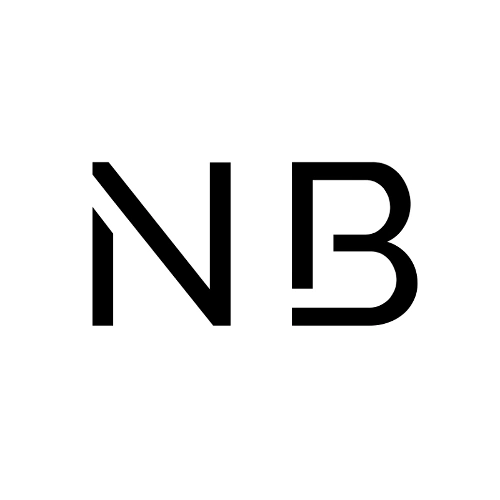NBMiner 42.2 is a popular cryptocurrency mining software that supports various GPU mining algorithms. This version includes optimizations for both NVIDIA and AMD graphics cards, making it a versatile choice for crypto miners.
Key features of NBMiner 42.2:
- Support for multiple mining algorithms including ETHash, Kawpow, and others
- Improved stability and performance compared to previous versions
- Low dev fee structure
- User-friendly interface and configuration
- Compatible with Windows and Linux operating systems
The software is particularly known for its efficient hash rates and reliable performance. It includes built-in watchdog functionality to automatically restart the miner in case of crashes or errors. NBMiner 42.2 also features detailed monitoring capabilities, allowing users to track their mining performance in real-time.
For optimal results, users should ensure they have the latest GPU drivers installed and properly configure their mining parameters according to their specific hardware setup.
| Aspect | Details |
|---|---|
| Full Name | NBMiner (NebuMiner) 42.2 |
| Type | Cryptocurrency mining software |
| Release Date | 2022 |
| Developer | NebuTech |
| License | Closed source with dev fee |
| Dev Fee | 1-2% depending on algorithm |
| Operating Systems | Windows & Linux |
| Supported GPUs | NVIDIA & AMD |
| Main Features | • Multi-algorithm support • Dual mining capability • API monitoring • Watchdog functionality • Temperature control • Power limit control |
| Supported Algorithms | • ETHash • Autolykos2 • KawPow • BeamHash III • Octopus • Conflux • LHR unlock for NVIDIA cards |
| Key Improvements in 42.2 | • Enhanced LHR unlock • Better stability • Improved hash rates • Bug fixes • Performance optimization |
| System Requirements | • Windows 10 64-bit / Linux 64-bit • NVIDIA Driver 384.xx or later • AMD Driver 18.x or later • 4GB RAM minimum • 2GB virtual memory per GPU |
| Configuration | • Command line interface • Config file support (.bat/.sh) • JSON API support • Remote monitoring capability |
| Monitoring Features | • Hash rate display • Power consumption • Temperature monitoring • Fan speed control • Share statistics • Rejection rate |
| Safety Features | • Automatic restart on crash • Temperature protection • Power limitation • Error handling |
| Pool Compatibility | • Supports all major mining pools • Stratum protocol • SSL connection support |
| API Features | • Web monitoring interface • JSON API • Status reporting • Remote management |
| Performance Tools | • Overclock support • Power limit adjustment • Core/memory clock control • Fan speed management |
| Additional Features | • Multi-GPU support • Batch file examples • Log file generation • Error reporting |
| Known Issues | • Some LHR detection issues • Occasional stability issues with specific GPUs |
| Support | • GitHub documentation • Discord community • Email support • Regular updates |