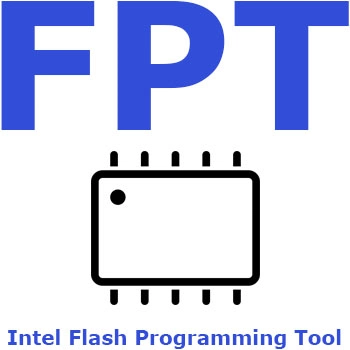Intel Flash Programming Tool (FPT) is a command-line utility developed by Intel Corporation for programming and updating firmware on Intel platforms. This tool is specifically designed to work with Intel chipsets and allows users to modify, update, or recover the BIOS/UEFI firmware stored in the system's flash memory.
Key features of Intel FPT include:
- Reading and writing flash memory contents
- BIOS/firmware updates
- Recovery of corrupted BIOS
- Support for various Intel chipset platforms
- Command-line interface for automated operations
The tool is primarily used by system administrators, IT professionals, and hardware manufacturers for maintenance and troubleshooting purposes. It's important to note that FPT should be used with caution, as incorrect usage can potentially damage the system's firmware and render the device inoperable.
Intel FPT is typically distributed as part of Intel's firmware development kits and system tools packages. The tool requires administrative privileges to run and is compatible with various Windows and Linux operating systems.
| Aspect | Description |
|---|---|
| Full Name | Intel Flash Programming Tool (FPT) |
| Purpose | BIOS/firmware update and management utility for Intel platforms |
| Developer | Intel Corporation |
| Compatibility | Works with Intel chipsets and platforms |
| Main Features | • BIOS/firmware reading and writing • BIOS backup and recovery • SPI flash memory programming • ME (Management Engine) region access • GbE (Gigabit Ethernet) region programming • Platform Data Region (PDR) management • Security features management |
| Supported Operations | • Read flash memory contents • Write flash memory contents • Verify flash contents • Erase flash regions • Display flash information • Update specific regions • Backup current firmware |
| Command Line Parameters | • -f: Flash operation • -r: Read operation • -w: Write operation • -d: Display info • -b: Backup • -v: Verify • -e: Erase |
| Operating Systems | • Windows (32/64-bit) • Linux (32/64-bit) • DOS |
| Security Features | • Write protection management • Flash descriptor security override • ME region lock/unlock • Authentication verification |
| Target Hardware | • Intel motherboards • Intel-based servers • Intel NUC devices • Intel-based embedded systems |
| File Types Supported | • .bio (BIOS image files) • .bin (Binary files) • .rom (ROM files) • .cap (Capsule update files) |
| Requirements | • Administrative privileges • Compatible Intel chipset • Proper driver installation • Physical access to system |
| Common Use Cases | • BIOS updates • Firmware recovery • ME firmware updates • Manufacturing programming • System deployment |
| Advantages | • Direct hardware access • Command-line interface • Batch processing capability • Multiple region support • Recovery options |
| Limitations | • Intel platforms only • Requires admin rights • Risk of system damage if misused • Limited GUI interface |
| Best Practices | • Backup before operations • Verify power stability • Use correct image files • Follow security protocols • Document all changes |
| Related Tools | • AFUWIN • AFUDOS • Intel ME System Tools • Intel CSME System Tools |
| Support Resources | • Intel documentation • Intel support forums • Technical specifications • Command reference guides |
| Risk Factors | • Incorrect firmware flashing • Power interruption during operation • Incompatible firmware versions • Security vulnerabilities |
| Recovery Options | • Crisis recovery mode • Emergency firmware update • Hardware recovery methods • Backup restoration |