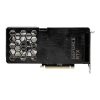RivaTuner v2.24 is a powerful utility software designed for graphics card overclocking and monitoring. Originally developed for NVIDIA graphics cards, it has evolved to support various GPU manufacturers. This version offers essential features for PC enthusiasts and gamers.
Key features of RivaTuner v2.24 include:
- Real-time hardware monitoring
- GPU clock speed adjustment
- Fan speed control
- Custom fan curve creation
- Frame rate limiting capabilities
- On-screen display (OSD) functionality
The program is known for its stability and reliability, making it a popular choice among users who want to optimize their graphics card performance. RivaTuner serves as the backbone for many other monitoring tools, such as MSI Afterburner, which uses RivaTuner's statistics server for its OSD features.
While newer versions are available, v2.24 remains a solid choice for users seeking basic GPU tweaking and monitoring capabilities. The software is free to use and has a relatively small system footprint.
| Aspect | Description |
|---|---|
| General Information | |
| Software Name | RivaTuner |
| Version | 2.24 |
| Developer | Alexey Nicolaychuk (Unwinder) |
| Release Type | Freeware |
| Operating System | Windows |
| File Size | ~3 MB |
| Main Features | |
| GPU Overclocking | - Core clock adjustment - Memory clock adjustment - Voltage control (on supported cards) - Fan speed control |
| Monitoring | - GPU temperature - Fan speed - Clock speeds - Frame rate - Voltage readings |
| Profile Management | - Multiple profile support - Game-specific profiles - Automatic profile loading |
| Advanced Features | |
| Low-level Hardware Access | - Direct hardware access - Custom fan curve creation - Hardware monitoring |
| OSD (On-Screen Display) | - Customizable information display - Performance metrics - Real-time monitoring |
| Compatibility | - NVIDIA graphics cards - Legacy ATI/AMD support - Multiple GPU support |
| Safety Features | |
| Protection | - Overheat protection - Voltage limits - Failsafe mode |
| Backup Options | - BIOS backup - Profile backup - Settings backup |
| Interface | |
| GUI | - User-friendly interface - Advanced mode - Simple mode |
| Customization | - Skinnable interface - Customizable layouts - Hotkey support |
| Technical Aspects | |
| Driver Level | - Low-level driver integration - Direct hardware communication - System service integration |
| Resource Usage | - Low CPU usage - Minimal RAM impact - Small installation size |
| Additional Tools | |
| Diagnostics | - Hardware detection - System information - Debug logging |
| Benchmarking | - Basic performance testing - Stability testing - Frame time analysis |
| Support | |
| Documentation | - User manual - Online help - Community forums |
| Updates | - Manual updates - Legacy version support - Bug fixes |
| Requirements | |
| System | - Windows XP/Vista/7 - DirectX 9.0c or higher - Admin rights required |
| Hardware | - Compatible GPU - Minimum 512MB RAM - 20MB free disk space |
| Limitations | |
| Known Issues | - Some newer GPU limitations - Specific hardware restrictions - OS compatibility issues |
| Restrictions | - Hardware-dependent features - Manufacturer limitations - Driver version dependencies |