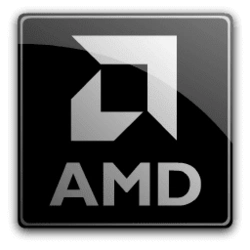AMDVBFlash (formerly known as ATIFlash) is a specialized utility software designed for flashing (updating) the BIOS of AMD/ATI graphics cards. This tool is widely used by both enthusiasts and professionals to modify or update the firmware of their AMD graphics cards.
The program allows users to:
- Backup existing BIOS
- Flash new BIOS versions
- Recover corrupted BIOS
- Save current BIOS to file
- Program the BIOS directly from a file
It's important to note that using AMDVBFlash requires caution, as incorrect BIOS flashing can potentially damage the graphics card. The tool is primarily used for:
- Updating to newer BIOS versions
- Custom BIOS modifications
- Recovering from failed BIOS updates
- Cross-flashing compatible BIOS versions
The software supports a wide range of AMD/ATI graphics cards and is available in both command-line and GUI versions. While it's a powerful tool, it should only be used by users who understand the risks and proper procedures of BIOS flashing.
| Aspect | Description |
|---|---|
| Full Name | AMD/ATI Video BIOS Flash Utility |
| Alternative Names | - AMDVBFlash - ATIFlash - ATI Winflash |
| Developer | AMD/ATI |
| Primary Purpose | BIOS/UEFI firmware flashing tool for AMD/ATI graphics cards |
| Supported Hardware | - AMD Radeon graphics cards - ATI Radeon graphics cards - Professional AMD/ATI cards |
| Key Features | - Read current BIOS - Save BIOS to file - Flash new BIOS - Backup existing BIOS - Verify BIOS integrity - Display adapter information |
| Operating Systems | - DOS - Windows (various versions) - Linux (limited support) |
| Command Line Options | - -i : Display adapter information - -s : Save BIOS to file - -p : Program BIOS file - -f : Force flash - -v : Verify flash |
| Safety Features | - BIOS signature verification - Compatibility checking - Backup creation - Recovery options |
| Common Uses | - BIOS updates - Custom BIOS flashing - GPU overclocking - Mining modifications - Recovery from bad flash |
| Risks | - Potential brick of GPU - System instability - Display issues - Performance problems |
| Best Practices | - Always backup original BIOS - Verify BIOS compatibility - Use stable power supply - Follow manufacturer guidelines - Don't interrupt flashing process |
| File Extensions | - .rom - .bin - .f1 |
| Version History | - Original ATIFlash (ATI era) - AMD Winflash - Modern AMDVBFlash |
| Required Privileges | Administrator/Root access |
| Distribution | Official AMD website and authorized partners |
| GUI Support | - Command line interface - Windows GUI version available |
| Recovery Features | - Dual BIOS support - Emergency flash mode - Crisis recovery mode |
| Compatibility Notes | - Model-specific BIOS required - Architecture matching needed - Vendor verification |
| Technical Requirements | - Compatible AMD/ATI GPU - Proper system permissions - Stable power supply - Compatible OS version |
| Common Error Codes | - Error 0FL01: Invalid BIOS file - Error 0FL02: Flash failed - Error 0FL03: Verification failed |
| Support Resources | - AMD official documentation - Community forums - Tech support websites |
| Alternative Tools | - NVFlash (for NVIDIA) - GPU-Z - HiSWTool |
| Security Features | - Signature verification - Checksum validation - Write protection |
| Update Process | 1. Backup current BIOS 2. Download new BIOS 3. Verify compatibility 4. Flash new BIOS 5. Verify successful flash |