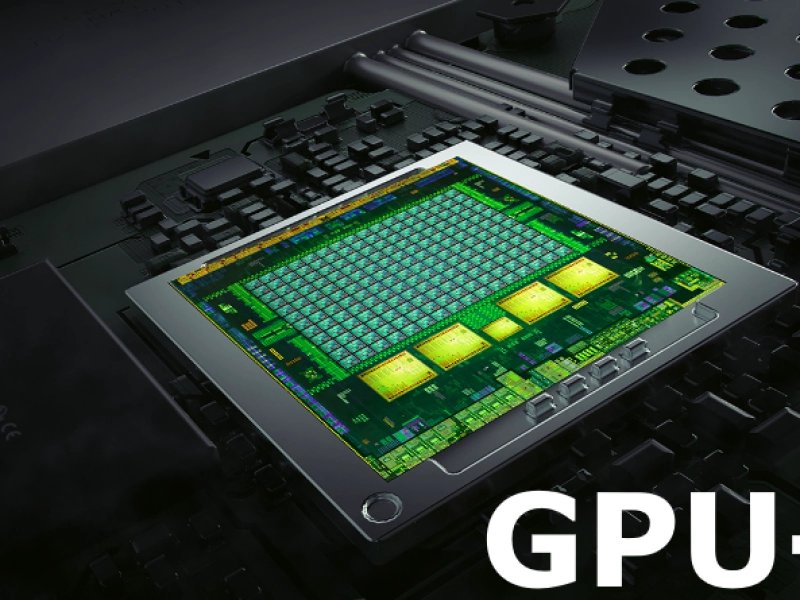Keeping track of graphics cards performance and quickly addressing critical issues is essential for efficient and profitable cryptocurrency mining. Many cryptocurrency miners suffer significant profit losses due to inadequate equipment monitoring. Let's explore TechPowerup GPU-Z, a utility designed for GPU performance monitoring.
ABOUT TECHPOWERUP GPU-Z
TechPowerup GPU-Z is a free monitoring tool compatible with NVIDIA, AMD, and Intel graphics cards. Despite its small size of just 5MB, it provides comprehensive GPU statistics for mining operations.
The software stands out for its user-friendly interface and easy access to data. Its clean design avoids unnecessary complexity, featuring only essential controls and functions.
The program includes several useful features:
- Screenshot capability for record-keeping or sharing.
- Pop-up notification system for alerts.
- Available as both portable and installable versions.
These features make TechPowerup GPU-Z an ideal tool for mining operations.
GRAPHICS CARD TAB OVERVIEW
The main interface opens to the Graphics Card tab, displaying essential GPU information such as:
- Basic card details (ID, model, version)
- Memory specifications
- Driver information
- Core clock speeds
- Memory clock rates
- Shader frequencies
A dropdown menu at the bottom allows switching between multiple cards.
SENSORS TAB DETAILS
The Sensors tab shows real-time GPU metrics including:
- Temperature readings
- Fan performance
- GPU utilization
- Memory usage
These metrics help optimize GPU performance and maintenance.
VALIDATION TAB FUNCTION
The Validation tab serves as a communication platform where users can submit bug reports and interact with the development team.